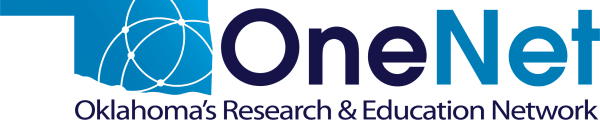Bandwidth Usage & Router Traffic Statistics
Monitor Your OneNet Circuit with SNAPP
Circuit monitoring is a snap for OneNet internet subscribers. SNMP Network Analysis and Presentation Package (SNAPP) offers subscribers a simple interface for circuit monitoring, the same traffic monitoring tool used by OneNet engineers. SNAPP provides historical and real-time bandwidth usage, so OneNet subscribers can track data consumption. SNAPP is a valuable resource for deciding whether to increase bandwidth or re-evaluate internal network hardware.
Navigating to the SNAPP Page
- Go to www.OneNet.net.
- In the Services menu select Technical Resources.
- In the sidebar underneath Bandwidth Usage & Router Traffic Statistics, select SNAPP.
- You can also access it at https://snapp-portal.noc.onenet.net/members .
Using SNAPP
Note: A few things have changed or moved around in the new version of SNAPP, but most of the functionality is the same.
Finding Your Circuit
Your circuit should appear automatically based on your OneNet IP address. If it does not appear, follow these instructions.
- Click on the Client box in the upper-left section of the page.
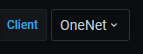
- Enter your organization name and select the appropriate circuit on the list. If you do not see your circuit, try shortening or altering your search. (Example: Use DPS rather than Department of Public Safety.)
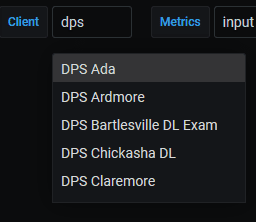
- You should see the traffic graph appear under your organization’s name.
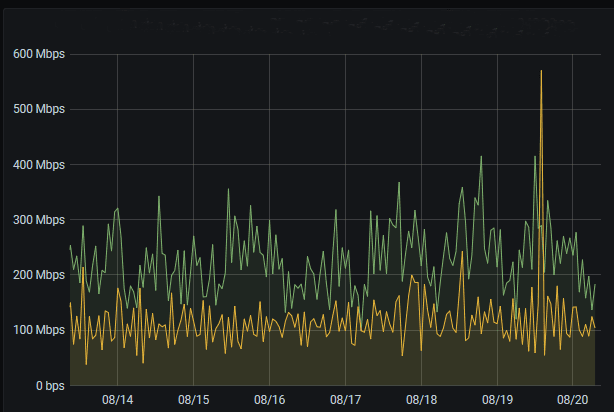
Changing the Time Interval of the Graph
To change the time intervals of the graph, click the box labeled Last 7 days in the upper-right section of the page. 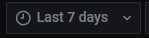
You can adjust the interval by selecting an option in the drop-down menu. To set a custom time range, enter an absolute time range on the left.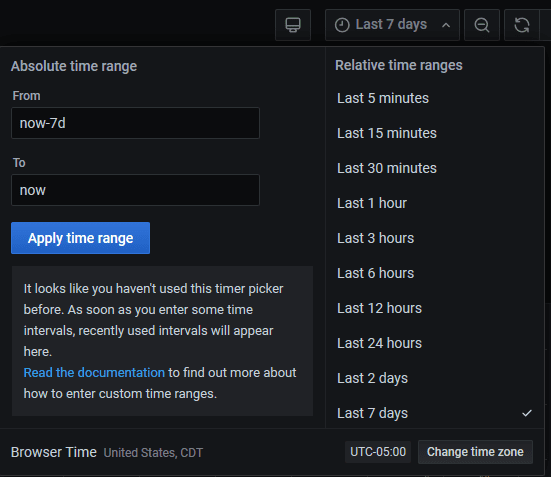
Accessing SNAPP
To access SNAPP, you must be connected through your OneNet internet circuit. If you are denied access, please contact OneNet for special access. For questions about SNAPP or your OneNet circuit, call our service desk at 888-5-OneNet (888-566-3638).