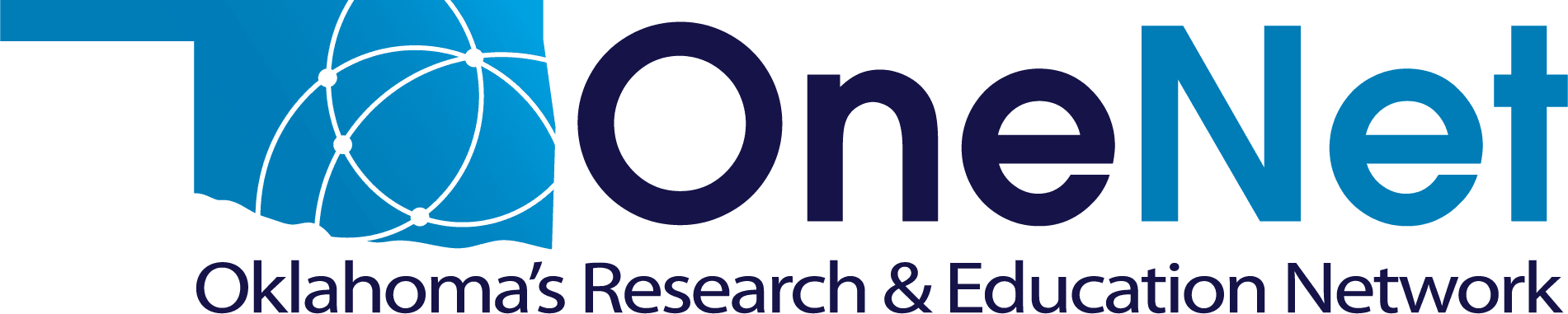How to Run a Speed Test on Your OneNet Circuit
Did you recently upgrade or connect a new circuit? Or maybe your connectivity is slow today.
Check your internet speed at http://onenet.speedtest.net.
You’ll learn your download speed. Download speed is how fast data is transferred from the internet to your computer.
You’ll also learn your upload speed—how fast data is transferred from your computer to the internet.
OneNet provides symmetrical bandwidth speeds, so your download and upload speeds should be about the same.
5 Reasons You May Not Get Your Full Bandwidth
Are you not getting your full bandwidth on your speed test? Here are a few reasons why that may be happening:
- Congestion on your connection – others are using your bandwidth (See how to check your bandwidth usage below.)
- Too much traffic crossing your LAN
- Your firewall may limit a single flow of data or your Wi-Fi may cause you not to test at full speed
- Your bandwidth is too large to measure with a single device or your testing device does not have the required hardware or software to test the full circuit speed
- Errors on your connection to OneNet or incorrect bandwidth settings (We can fix this!)
Check Your Bandwidth Usage
As a OneNet subscriber, you can check bandwidth usage on your OneNet connection using our SNAPP tool. Learn how to use the SNAPP tool here. You can check your current bandwidth usage and your usage over time. If you are maxing out your circuit, it may be time for an upgrade!
DDoS Attacks
Are you concerned about DDoS attacks? OneNet provides automatic mitigation for in-progress DDoS attacks against OneNet subscribers. This means your bandwidth shouldn’t be compromised by a DDoS attack. We provide this service at no additional charge with your internet circuit.
We Can Help!
Still need help? OneNet’s service desk is available to address bandwidth issues. Contact us at support@onenet.net or 888.5.OneNet and press 2.