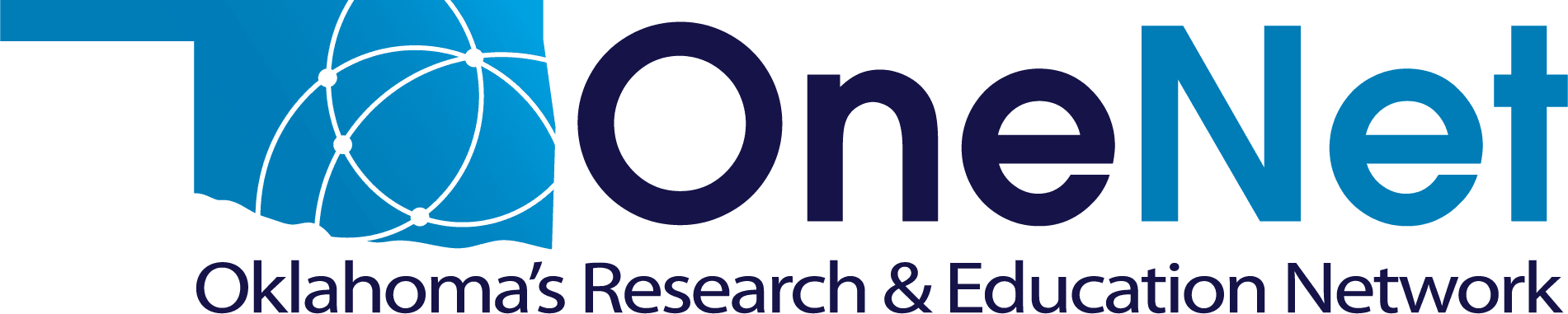Practice Cyber Basics During Cybersecurity Awareness Month
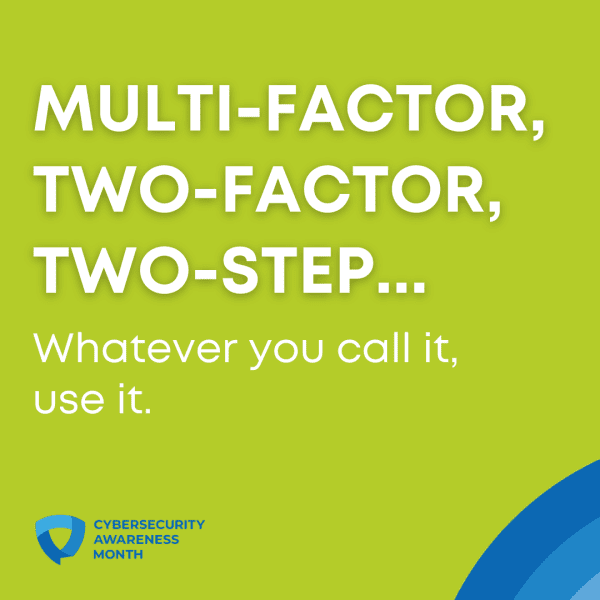 October kicks off the start of Cybersecurity Awareness Month! Since its original inception under the leadership of the U.S. Department of Homeland Security and the National Cybersecurity Alliance, Cybersecurity Awareness Month (CAM) aims to encourage online safety for all internet users.
October kicks off the start of Cybersecurity Awareness Month! Since its original inception under the leadership of the U.S. Department of Homeland Security and the National Cybersecurity Alliance, Cybersecurity Awareness Month (CAM) aims to encourage online safety for all internet users.
Currently in its 20th year, Cybersecurity Awareness Month assists in communicating and educating vital safety techniques to maintain personal and corporate data security.
This week, we focus on simple and safe behaviors that everyone can practice both at home and in the office when navigating online.
Enable Multi-Factor Authentication
Multi-factor authentication (MFA), also known as two-factor authentication, is an easy tool to ensure safety and stop data breaches in their path!
MFA can include:
- An extra personal identification number
- Added security questions
- External codes emailed or texted to your device
- Face or fingerprint scanning
Enable these security measures so that your sensitive information is kept safe and secure!
Use Strong Passwords and Password Managers
A combination of MFA, strong passwords, and password managers can further your security.
Remember passwords should be long, unique, and complex.
- Passwords should be at least 12 characters.
- At work always follow documented password policy.
- Unique phrases and words help in added safety.
- Complexity is key; use a combination of upper and lowercase letters, numbers, and characters.
- Use password phrases and make them long. The length adds complexity. (Example: Besafethiscybersecurity10*month)
Don’t take a pass on password managers! These systems keep passwords encrypted and cataloged for ease of access and security.
Update Software
An easy way to keep your information private is to keep all devices up to date with the latest software available.
- Update when new updates are released.
- Get updates from the source, and never use unlicensed versions of software.
- Make updates automatic.
- Watch out for fake updates that solicit information.
Recognize and Report Phishing Attempts
When criminals go phishing, you do not have to take the bait! Scam emails collect personal data from unknowing victims. Be aware of the signs of phishing attempts.
Looks for things like:
- Strange requests for business transactions like the purchasing of gift cards on your own dime.
- An offer that is too good to be true.
- Language that is urgent and alarming.
- Misspellings and poor writing.
When you see a phish, block the sender and report it immediately!
Follow these tips to ensure safety for online activity. Check socials for #BeCyberSmart for more tips and tricks.
Learn more about cybersafety at staysafeonline.org.