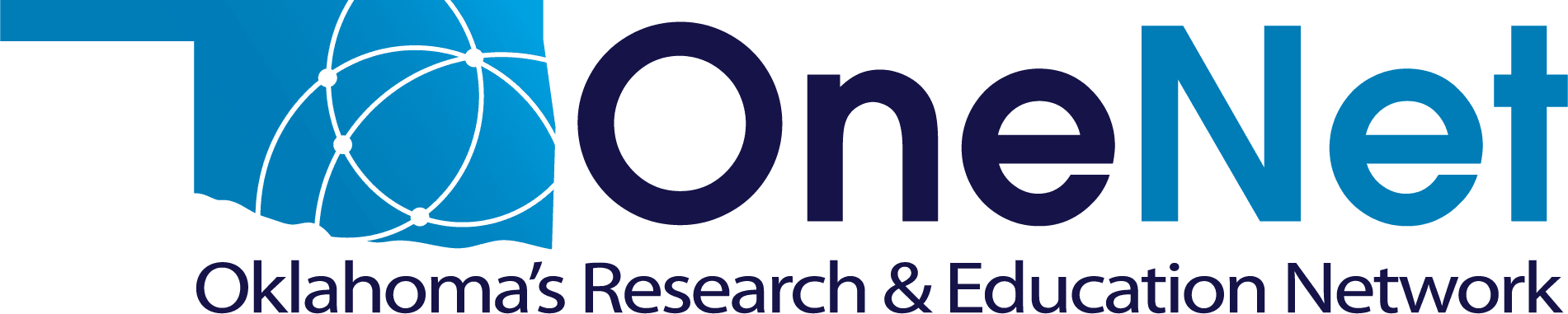Working Securely From Anywhere – Be CyberSmart!
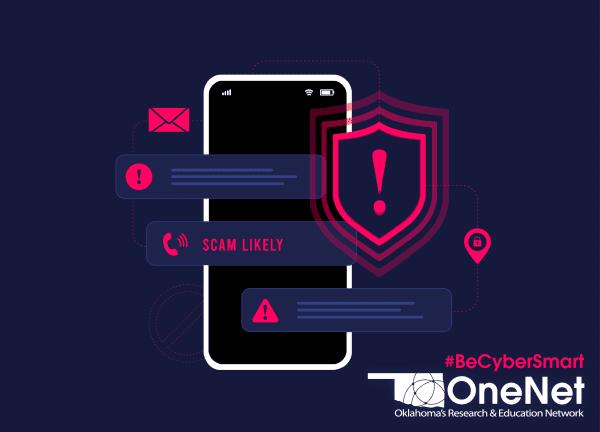
Story by Bella Felton, Strategic Communications Intern, Summer 2024
While working remotely can be convenient and flexible, it can also pose a risk to your online security. From unfamiliar email addresses to accessing public Wi-Fi networks, it is crucial to prioritize online safety to protect yourself from cyberattacks. We’ll explore several essential online safety tips that will ensure worry-free remote work. The National Coordinator for Critical Infrastructure Security and Resilience (CISA) recommends following the security practices outlined in the tips below.
Be Cautious of Public Wi-Fi
Consider using a virtual private network (VPN) to encrypt your internet traffic while using public Wi-Fi. While browsers have more advanced security options now, it’s still recommended to use a VPN on public wi-fi. See if your organization owns a license for one or look into affordable or free options.
Two-Factor Authentication
Two-factor authentication (2FA) adds an extra layer of security to your online accounts. By enabling 2FA, you provide a second form of verification, usually with a code sent to your phone, in addition to your password. Enable 2FA for your email, social media, banking and sensitive accounts for enhanced security.
Phishing Awareness
Scammers who will hold your personal or company info for ransom get better at it every day. Phishing attacks can happen to anyone. Legitimate organizations will never request sensitive data by email. Be cautious of emails, messages, or pop-up ads asking for personal or financial information.
Shred Your Documents
Shredding documents after use can help prevent them from falling into the wrong hands. After each use, be sure to either shred any sensitive documents or store them in a locked file cabinet. By shredding the physical ticket, you can ensure that personal information like your passwords or social security number cannot be easily retrieved or exploited.
Use Strong Passwords
The National Cybersecurity Alliance recommends that your passwords should be unique for every account and at least 12 characters long. The more complicated your password is, with special characters, numbers, and alternating capitalization, the better— just don’t forget what it is! The NCA also recommends using password managers that either come with your browser or third party options. Password length usually has a greater impact than complexity, refer to your organization’s password policy for your requirements.
Keep Your Work Separate
Keep your personal and work devices and accounts separate. Mixing can lead to sensitive information from work being compromised as well as your personal data. If you have your work email on your personal device and are exposed to a phishing attack, then your personal information has been compromised and vice versa.
Keep Devices Locked
Always keep your devices password protected, even tablets and smart watches, especially in public settings. Scammers can enter these devices to access more of your personal and company information than you think. Use a complicated password like mentioned in the tip above. And always lock your devices when leaving them unattended.
By following these tips, you can safeguard your digital workspace, protect sensitive information and enjoy a productive and secure remote work. Stay vigilant and prioritize your online security to make the most out of working online.
Read about the types of cybercriminals that you can protect yourself against.