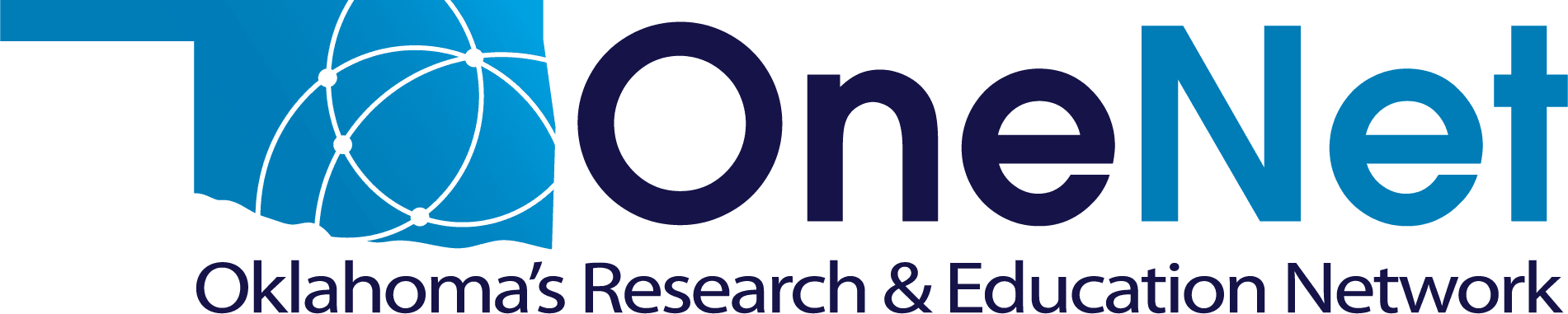OneNet Email Information
Email Assistance and Server Information Overview
Email addresses consist of a username, followed by an @ character and a domain name. OneNet is the registrar for two commonly used .us domains: k12.ok.us and lib.ok.us . If you would like to register one of these domains for your institution, please contact customer support by email at domreg@onenet.net or call us toll-free at 888.5.OneNet or at 405.225.9444 in Oklahoma City. There is no charge to register names within either of these domains.
When requested, OneNet can provide email for customers using cPanel software. However, many OneNet customers prefer to make use of Google Apps or Microsoft Office 365 for email, particularly education and non-profit customers, because the services may be free. OneNet recognizes that these services offer many valuable features. OneNet encourages use of these newer platforms for entities that can qualify for these free services (or pay for the non-free variants), and OneNet can provide limited assistance in configuring and migrating to them. However, OneNet isn’t affiliated with these services in any capacity and can’t provide ongoing support for them.
Accessing Email via Webmail
cPanel webmail provides access to your email hosted on OneNet servers. The user-friendly interface provides the functionality of an email client via a web browser.
Webmail can be accessed at https://webmail.yourdomain.name, or https://youdomain.com:2086. Enter your full email address (including domain name) for the username and the password assigned to you by your local email administrator. The password is case sensitive.
You will be able to select either Roundcube or Horde as webmail interfaces. Either one will work and will provide most of the same basic functionality. There are slight aesthetic and operational differences of each that you may find suite your needs better. You may opt to choose an interface each time, or make one the default. If you choose a default, you may change that at any time as well.
OneNet does not collect information about you individually from any email function, unless you voluntarily provide it to us in an email to us directly or through an online form.
Settings for Email Client Setup (Microsoft Outlook, Mozilla Thunderbird, etc.)
OneNet servers support both POP3 and IMAPv4 as options to retrieve your email. With POP3, email is downloaded from the server to your client then removed from the server. With IMAP4, email is stored on the OneNet servers and accessed by your client. If you will be checking your email on multiple devices, IMAP4 is recommended.
Incoming Server Settings
- Server: mail.yourdomain.com
- Email Address: user@yourdomain.com (obtain this from your local email administrator)
- Username: same as email address
- Password: obtain this from your local email administrator
- Connection Security: SSL
- Authentication Method: Normal Password
- Incoming Server Port:
- For IMAP4: 993 (should be default once you select SSL)
- For POP3: 995 (should be default once you select SSL)
Outgoing Server Settings
- Server: mail.yourdomain.com
- Email Address: user@yourdomain.com (obtain this from your local email administrator)
- Username: same as email address (if the option is available, select “same as incoming server”)
- Password: obtain this from your local email administrator
- Connection Security: SSL
- Authentication Method: Normal Password
- Outgoing Server Port: 465
Spam Filtering
SPAM filtering is automatically enabled on your cPanel webmail accounts. Incoming SPAM will be tagged and sent to your SPAM or junk inbox. Outgoing SPAM will be rejected by default. Advanced SPAM settings such as white\blacklists, SPAM scores, etc. are available to you via the “Spam Filters” on the main cPanel page. Further documentation can be found at: https://docs.cpanel.net/cpanel/email/spam-filters/
Email Administration
Email User Administration
OneNet clients designate one or more persons to be administrators for their OneNet-hosted email domains. These individuals are responsible for adding and deleting users, changing user passwords and providing first-level support for their domain.
Your cPanel mail account comes with an unlimited number of users and mailboxes. Quotas start at 10G per mailbox, but can be increased upon request or by the main cPanel admin of your account.
Users may be added, removed, forwarded, and managed from the “Email Accounts” icon under the email section in cPanel.
More information on managing emails can be found at: https://docs.cpanel.net/cpanel/email/manage-email-accounts/
Obtaining / Recovering an Email Username or Password
For all email users other than the primary mailbox, the password can be changed by the administrator of your account. If the primary email account password needs to be recovered, you will follow the standard cPanel password recovery process: https://docs.cpanel.net/knowledge-base/security/how-to-reset-a-cpanel-account-password/.