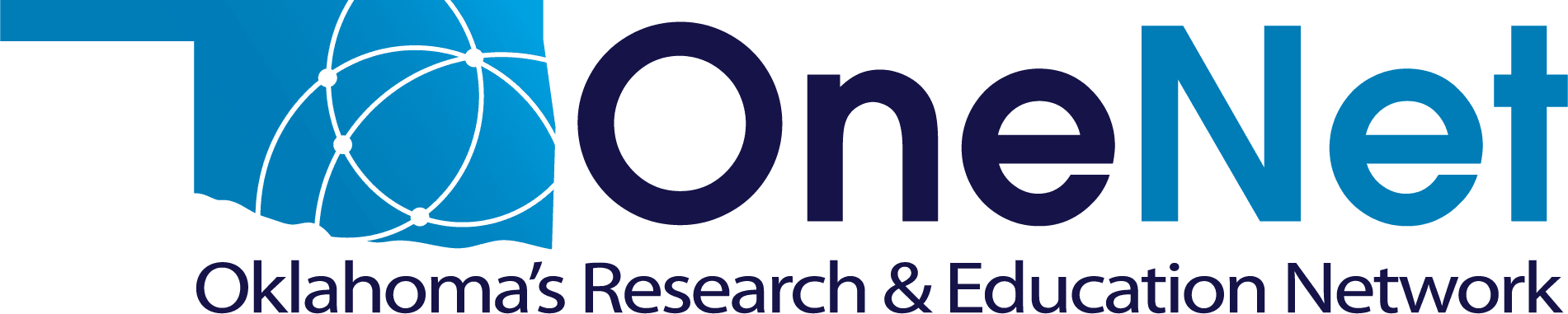Web Hosting
OneNet offers a web hosting service utilizing cPanel. Our web hosting page provides details on this service. If you would like to host your website at OneNet, please contact subscriber support toll-free at 888.5.OneNet or in Oklahoma City at 405.225.9444.
Connecting to the Control Panel
All administrative functions of the web hosting service are controlled via the cPanel control panel. You can access the control panel by going to http://cpanel.yourdomain. That link should work if you have a DNS entry for it (as you should if you choose to have cPanel manage your DNS), however, depending on your DNS configuration, it may produce an SSL certificate error. You may need to instruct your browser to bypass the warning regarding a mismatched SSL certificate. In any event, the link should redirect you to the cPanel login page. Log in with your administrative username and password. If you do not know your username, please contact subscriber support. If you do not remember your password, there is a password reset link that you can use to reset your password. Note that password resets may appear to work, in that you won’t receive any error message, even if you provide the wrong username or password. That’s a security feature, not a bug. If you do not receive the password reset email, please verify that you email client didn’t mark the message as spam, and if not, contact subscriber support. It is possible that you haven’t updated your address in your cPanel account. You should verify your contact information by logging in periodically – we don’t make changes to the website contacts unless you specifically request us to, even if you update your OneNet contacts via our web form. Detailed documentation is available within the cPanel interface.
Website Content and Applications
OneNet cPanel hosting works with plain HTML content as well as many common content management systems, including WordPress and Joomla. Each cPanel server offers the Installatron application installer that can assist in deploying and managing various content management and other web applications. Subscribers can currently upload content directly to a cPanel server using FTP or SSH/SCP/SFTP.
Web Server Backups
OneNet provides disaster recovery capability for each cPanel server, and maintains entire server and storage snapshots both on and off-site, retaining at least one daily copy for 14 days. These backups allow an entire server hosting multiple subscribers to be brought up using a fairly recently-created image, on remote infrastructure if necessary. However, these backups are not directly available to subscribers, and are not intended for restoring individual subscriber websites. We recommend that subscribers perform multiple levels of local and remote backups for their own content, providing the immediate and unassisted capability to restore individual site content. OneNet can work with subscribers to develop a plan to accomplish that.