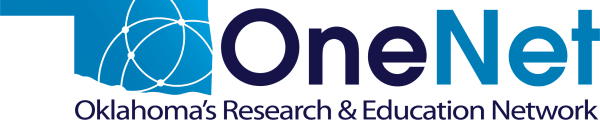Mailing Lists
OneNet Mailing List Information
OneNet provides subscribers with the capabilities of mailing lists utilizing the GNU Mailman mailing list manager. OneNet subscribers can request a mailing list by completing a mailing list request form.
Mailing list documentation is available online at the GNU Mailman Documentation site. If you have any problems with a mailing list, please contact OneNet helpdesk support toll-free at 888.5.OneNet or in Oklahoma City at 405.225.9444.
Useful Links:
- The GNU Mailman – List Administrator’s Manual contains information for mailing list owners and managers.
- A Mailing List Features document is also available online.
General Mailing List Information
Mailing lists make it easy for a group of people to have discussions via email. You send the message to an email address that identifies the mailing list, instead of each participant having to send the mail message to each person that wants to have the discussion. The message is then redistributed to everyone who subscribes to the list. Reading a list is a matter of reading your email or a web page.
Once set up, the mailing list can distribute email with very little human intervention. The only tasks for the list owner are handling basic list maintenance (such as answering questions from new users) and acting on error messages generated by the mailing list’s users/subscribers. Having a mailing list might at first sound confusing and perhaps daunting, but it’s quite simple once you sit down and actually send an email to one to get a feel for how it works.
Each mailing list has an associated owner(s). The owner(s) manages his/her list via web pages. Owners can add/remove subscribers, moderate the mailing list and receive various error messages related to it. If a list is owner-moderated, all mail posted to the mailing list will be sent to the owner for approval. If a mailing list is closed-subscription, all subscription requests must be approved by the owner.
Mailing List Terms
- mailing list – an email address you use for sending messages to the mailing list’s subscribers—messages sent to the mailing list are redistributed to people who subscribe to it
- mailing list owner – person who maintains a mailing list (a mailing list can have more than one owner, but one person must be designated as the primary owner)
- subscriber – a person who receives a mailing list’s messages
- moderator – a person to whom a mailing list’s messages are sent for clearance before being sent to the mailing list’s subscribers—all mailing lists must have a mailing list owner, but moderators are optional
- post – another name for sending email messages to a mailing list
- archive – electronic storage of posts
- digest – a file compilation of messages sent to a list—for some mailing lists (those that are “digestible”), subscribers can get periodic digests instead of individual messages
Kinds of Mailing Lists
- open/closed/owner-subscriptions
- On an open mailing list, anyone who sends a subscribe message for the mailing list is added to the list automatically. A closed list does not accept any subscription requests. On a mailing list configured for owner-subscriptions, requests to subscribe must be approved by the owner.
- public mailing lists
- If a mailing list is public, anyone can post messages to it, not just subscribers. However, only subscribers receive the mailing list’s messages.
- moderated/unmoderated mailing lists
- On a moderated mailing list, all messages sent to the mailing list first go to the primary mailing list owner, who in turn accepts them (and forwards them to the mailing list) or rejects them (and deletes them). Moderating a mailing list keeps the discussion on track (irrelevant postings can be rejected and the poster notified), might reduce the amount of traffic on a mailing list and can also eliminate flame wars (when two or more subscribers’ postings become pointlessly argumentative). On an unmoderated mailing list, all messages sent to the mailing list are automatically sent to all mailing list subscribers. The noise level (discussions considered irrelevant to most of the mailing list’s subscribers) can be high on unmoderated mailing lists.
- archived mailing lists
- The mailing list manager software can keep old postings in an archive. If a list is archived, subscribers can send a command to the mailing list manager to get former postings or view the archives on the archive web page.